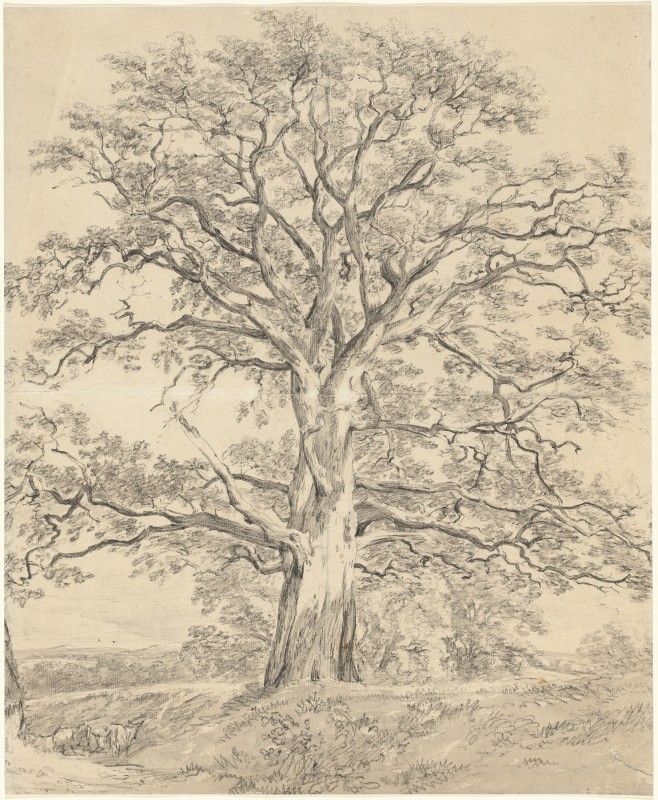How to Organize Your Thoughts with a Simple Bullet List
and a good text editor
Marco Giancotti,

Marco Giancotti,
Cover image:
A Great Oak Tree, John Constable
The approach I describe below is very simple yet extremely general. It helps you organize and structure your thoughts for any purpose: from writing clearly to planning complex projects and activities to working through your tangled emotions.
It is a form of mind-mapping, but it's easier, faster, more universally portable, and doesn't require special dedicated tools that lock you into custom file formats. All we need is a text editor that supports bullets.
The basic idea is to "divide and conquer" the muddled notions in your head, reducing the organizing process to a series of small, easy steps. It starts with vague concepts and uncertain directions and ends with a bullet list of high clarity.
A note of caution, though: although this can be done, to some extent, in your head, you'll need a proper digital tool for anything more complex and detailed than a one-page essay. It has to be digital, for reasons that will become clear very soon.
After explaining the theory behind this approach, I'll conclude with a very concrete example of it in action: the work I did to prepare this very blog post. I will also briefly mention how part of this process can be outsourced to AI.
The How
Many people who believe they're bad at thinking logically seem to stumble at the very beginning. They assume your ideas are supposed to magically fall into place like a clockwork mechanism, each sliding snugly into its prescribed place with a pleasant click. Since this doesn't happen to them, they deduce that they must have some cognitive disadvantage for this specific task.
Maybe it's like that for a few mysterious savants quietly coasting their way through life. For the rest of us it doesn't work like that. You have to consciously break the process down in more ways than one. The most fundamental way to do it is to focus on diverging first, and converging later.
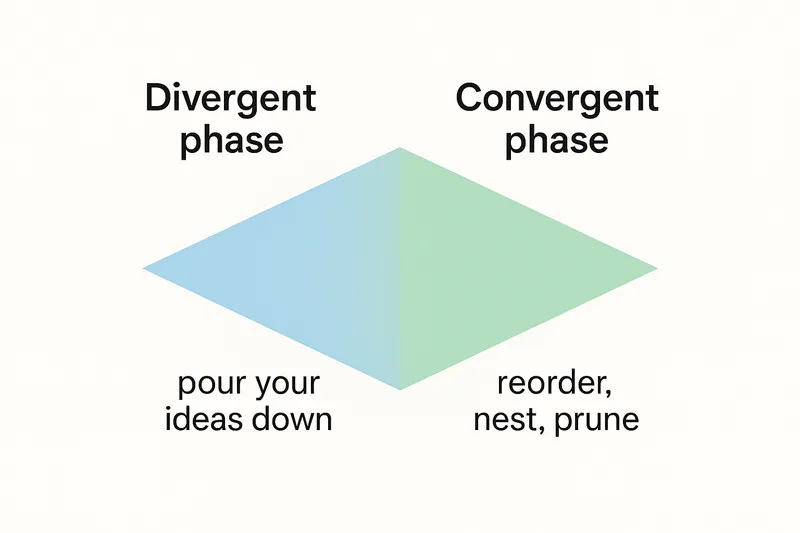
The bonus section at the end of this post will show a very concrete example, but let's begin with the steps in the process.
Diverge
Let's look at the Diverge step first. This is about getting everything even remotely relevant out of your head and into a big, messy list. Self-proclaimed messy thinkers, rejoice! Here, logic and tidiness are unnecessary—and often even harmful.
To diverge means to explore an uncharted world of possibilities. Explore is the keyword here: the goal is to find the raw ideas and stick them in the bag of your bullet list, not to make sense of them.
Call it "good old (solo) brainstorming." Call it a "brain dump." It's a one-directional, fast process resulting in a disorganized, almost lunatic sequence of bullet points. Once you get into the mindset, it is quite easy, even fun. There are so many things you are allowed to gloss over here!
Don't pay attention to the order of the bullets. Put them in random order.
Don't pay attention to how relevant or worthy an idea is. If you need to stop and wonder whether an item should be on the list or not, you're doing it wrong. You thought about it, so it goes in, period. This is a brain dump, not a show-window arrangement job.
Don't pay attention to the quality of the bullets: as long as they are barely comprehensible to you later on, they're good enough. Keep them short, though.
The key here is to go fast and rough—get it all out as quickly as possible—but you shouldn't rush the end of the process. When to stop diverging and move on to converging is both a science and an art, like making popcorn: too soon and you'll waste many potentially genius kernels, too late and you'll overwork the thing to death.
Converge
Once you have all your ducks and ugly ducklings in the tub, it's time to put them all in a row. Converging means curating your list until it reaches a state that you consider meaningful, clear, and well-organized. Here you do need some degree of logic and "tidiness" (whatever that means), but no one should feel daunted by that, because it is a very gradual, baby-steps kind of work. Someone more "naturally rational" or well-practiced in this process may be able to do this faster, but not—I believe—significantly better. The process does the work for you.
You have a big, messy list. To converge, you massage it in three ways: you reorder, nest, and prune.
To reorder means just that: you move a bullet point up or down within the list to change its position. In this way, you can group related points together (since we put them down in random order in the diverge step) and arrange groups of points in an order that makes more sense.
You can do this one bullet at a time, so it's easy. Ask yourself if this bullet seems to belong better near other bullets, or before/after other topics. At first, it will feel like mucking around in a pig's pen: keep going, one bullet at a time, and things will gradually begin to look more orderly.
To nest means indenting bullets, i.e., shifting them one step to the right so that they look subordinate to the less-indented bullet immediately above them. For example:
- Basic operations
- Reorder
- Nest
- Nest more, but not too much
- Prune
Here, "Basic operations" is not indented, while "Reorder," "Nest," and "Prune" are indented once. This makes it very clear that the latter three are sub-topics, clarifications, or details related to "Basic operations."
This example also shows that you can indent items more than once, like the "Nest more, but not too much" item above. This is great for adding more depth and granularity to your list—it creates a clear hierarchy of ideas, from the more fundamental (less-indented) to more supplementary (more-indented).
Nesting sounds like a bland and discrete tool, but it's really the secret ingredient that makes this thinking method shine. In effect, it turns any simple list into a full-blown mind-map, with a neat tree-like hierarchy.
Once again, you don't need to figure out the whole nesting structure all at once. Look at one bullet at a time and ask yourself if it's fundamental enough to remain un-indented, or if it is really an addition or supplement to some other point—in which case, nest it once. Then compare it with the other bullets nested under the same parent, rinse and repeat.
Of course, you can always un-nest or un-indent a bullet if you change your mind.
Finally, prune is simply the act of removing bullets that feel unnecessary or obsolete. During the Diverge phase, you freely dumped everything into the list, but as you work your bullets with small reordering and nesting steps, you'll begin to see the whole thing take a more coherent shape. You shouldn't try to cram every little idea in—delete bullet points mercilessly.
Don't prune too early, though: first reorder and nest things enough to get a feeling of what the general theme is shaping up to be. After that, pruning should come easier and easier, as some items will feel awkward and unfit in any order or nesting level. Remove them to give the remaining bullets room to breathe and blossom.
Needless to say, you'll get new ideas even during the Converge phase. Just add them to the list at any time and give them the same treatment.
The Goals
Notice how all of the actions above—reordering, nesting, pruning—are more about "feeling" the proper place of a bullet than thinking rationally or in any difficult way. Still, you need something to guide your feeling work. How do you find the right order, nesting level, and pruning-worthiness of a bullet?
There can be no single answer because the answer depends on your goal in the exercise.
If you're organizing your thoughts for writing, think about what the objective of the final product is: is it to sell an idea, to give a thorough understanding of a topic, to make the reader feel something? And will the readers have advanced knowledge on this topic from the start, or are they completely new to it? Knowing these kinds of things will make your bullet-level decisions easier.
If you're planning an event, think about who should be involved and what the deliverables should be—a series of instructions, a schedule, a shopping list? Depending on the answer, you will prefer very different list structures. To coordinate a group of people, you might prefer to keep people's names at the root level (not indented) and nest the tasks or groups of tasks under them. To make a schedule, you might instead use some milestone dates as roots and indent the work to do under those. And so on.
No Goals?
Sometimes, you might start without a clear goal in mind. You have a pile of ideas and loosely connected concepts, and you sense there's something important to express, but you can't quite organize them in your head. That's completely fine! In fact, this bullet-list method is great for figuring that out as you go.
In these cases, the process remains the same. You go through the Diverge phase and the Converge phase as usual: one bullet at a time. The only difference is that you'll need to dig a bit deeper when trying to "feel" the right positioning for each bullet. Ask yourself: which bullet feels "on the money"? Which is "nice to have"? Which feels like a premise and which like an arrival point?
You might need to go back and forth with the bullets, move them around, refine them, or even break them down into smaller bullet points. All of this is normal and very common, and the digital tools we'll discuss below make this work so fast that you'll have the luxury of quickly trying many arrangements until you find the one that feels just right.
Do this enough, and you'll end up with something much clearer than what you originally had in your head. Usually, you'll either find the heart of the issue that was eluding you before, or you'll discover that there wasn't a worthwhile heart to begin with: both are useful discoveries. In fact, often you'll start with a goal in mind and discover a better one in the process!
One last piece of advice: if you have time, pause after you've done some Converge work, let the list sit for a few hours, a day, or more, and then resume your Converge later on. Seeing the partially organized list with fresh eyes helps make your granular decisions more obvious.
Recommended Tools
The method above might sound super simple, but the tools you use to do it make a huge difference.
In theory, you could do this on paper, but imagine how much work it would be: every reordering and every nesting operation would mean rewriting the whole thing. Digital tools are the way to go, but most of them don't make this method easy either—which might explain why this basic approach isn't more popular.
A good tool for this work needs to have all of the following functions:
- The ability to create new bullets when you press Enter in a list: most modern text editors support this.
- The ability to perform all of the following operations with easy keyboard shortcuts: thought is fast, pointing and clicking is slow. Having to use your mouse at every step would get in the way. Many editors support shortcuts to some extent, but often they are clunky and can't be customized. Look for an editor that makes these operations quick and easy for you.
- The ability to indent and de-indent bullets: most modern editors have this, and usually the shortcut is the
Tabkey to indent and theShift + Tabcombination to de-indent (sometimes it'sCtrl/⌘ + ]andCtrl/⌘ + [though). Build it into your muscle memory. - The ability to move a line (bullet point) up or down by one: this is extremely important for fast reordering, but many popular (non-programming) text editors can't do this properly, or have strange shortcuts. This is where Word, Google Docs, and basic Notepad bow out.
- The ability to cut/paste whole lines at a time: moving a bullet up or down by one step is very useful for small changes, but if you have to move an item to a totally different part of a long list, you're better off copy-pasting it. Most people copy-paste by selecting words with a mouse, which is very slow. Instead, many editors will cut the whole line (bullet point in the case of a list) by pressing
Ctrl/⌘ + Xwhen nothing is selected. Then move your cursor to the new spot in the list, and pressCtrl/⌘ + Pto drop the bullet there.
As an honorable mention, I recommend you look for editors that allow you to "fold" a branch of the nested list. This means that the children of a parent bullet are hidden out of view temporarily, like this:
Folding transforms your list into an even better form of a mind-map. Fold the branches containing the details to zoom out and see the big picture emerge.
So Which Tools Do I Recommend?
The great thing about this method—the aspect that, in my opinion, makes it superior to standard mind-maps—is that you can use it with many different editors, both free and paid. As long as they have the functions we discussed above, any editor you prefer is fine and will let you organize your ideas at (almost) the speed of thought. Still, I do have some personal favorites.

Notion supports all the necessary functions, including bullet folding, so it works fine. I use it occasionally, and it does its job. However, as far as I know, it doesn't support customizing your shortcuts. You either like the default ones, or you're better off with another tool.

Obsidian does this very well out of the box, and you can choose the shortcuts you want. This is what I use for all my writing work, and I can't recommend it enough.
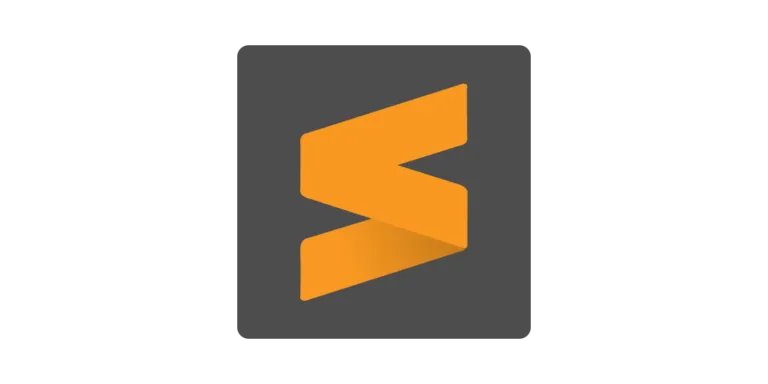
But a surprising winner for me, at least for random impromptu thought-organization work, is Sublime Text. This is actually a code editor by design, but I've found that it works very well as a lightweight Markdown editor (Markdown is a basic formatting style that I recommend you spend 15 minutes learning). It supports all of those functions (with plugins), is fully customizable, and, most of all, it's blazing fast. When I have a random idea to quickly process and organize, the fastest way to get diverging is Sublime Text. It's not for everyone, but you might want to give it a try.
Bonus: A Real-World Example
If the generic explanation above wasn't clear enough, here's a practical demonstration of how I organized my ideas into an outline for this very blog post. Feel free to skip this part if you've had enough details, though!
Diverging
I've been following this approach for years now, so I've become quite fast at it. Often, I can start some nesting already in the diverging phase, although it's not necessary (remember, chaos is welcome when diverging, and nesting is a converging task).
I first jotted down this rough list of ideas:
- Will give a practical example at the end
- Sometimes people tell me I'm organized, clear, smart
- Those people claim to have trouble keeping their thoughts in order, and usually dislike writing and managing projects
- This is puzzling for me, because my thoughts also start disorganized
- That's how the brain works
- All I have is a process to organize them
- This can be done in your head a little, but doing it with digital text is much more effective (and necessary for larger and more granular organization)
- Without this approach, I don't know how I would do it
- Disclaimer: this will sound super-elementary for some readers. But you'd be surprised how many people don't even attempt this.
- Base idea: diverge first, converge later
- Simple divide and conquer, reduces the cognitive load
- Diverge = brain dump, brainstorm
- Don't mind the order, relevance, or quality of bullets
- Get it all down into a big, messy list
- Go fast, but don't rush
- Only stop when you feel that you've listed more than enough for the purpose
- My guess is this will be easy for most
- Converge = curate the list
- Reorder
- Prune
- Nest
- Nest more, but not too much
- Critical: if you already have a precise goal in mind
Notice how there's some sense of order, but there are also bullets that are clearly out of place. The very first bullet, "Will give a practical example at the end," wasn't something I planned to put at the beginning. It was just at the top of my mind when I started the list, and I didn't want to forget it, so I wrote it first.
I wrote the above in one linear sequence, but while writing that last bullet ("Critical:..."), another idea popped into my mind. I stopped mid-sentence and added this bullet just below:
- If you already have a precise goal in mind, use it as guide for the organization
Then I went back and finished the interrupted sentence. I continued like this, adding new bullets as they came to mind—mostly below the previous ones, but I often jumped around the list to add bullets here and there when I already had a vague sense of ordering. No deep thinking, no advanced reasoning abilities: just putting things down as they came.
At the end of the diverging phase, I had this:
- Will give a practical, real-world example at the end
- Sometimes people tell me I'm organized, clear, smart
- Those people claim to have trouble keeping their thoughts in order, and usually dislike writing and managing projects
- This is puzzling for me, because my thoughts also start disorganized
- That's how the brain works
- All I have is a process to organize them
- This can be done in your head a little, but doing it with digital text is much more effective (and necessary for larger and more granular organization)
- Without this approach, I don't know how I would do it
- Disclaimer: this will sound super-elementary for some readers. But you'd be surprised how many people don't even attempt this.
- Base idea: diverge first, converge later
- Simple divide and conquer, reduces the cognitive load
- Diverge = brain dump, brainstorm
- Don't mind the order, relevance, or quality of bullets
- Get it all down into a big, messy list
- Go fast, but don't rush
- Only stop when you feel that you've listed more than enough for the purpose
- Keep bullets short, <3-4 lines, nest when you feel a sense of continuation, but don't worry about doing it well at this step
- My guess is this will be easy for most
- Converge = curate the list
- Reorder
- Prune
- Nest
- Nest more, but not too much
- Critical: these choices depend entirely on the goal of the exercise
- If you already have a precise goal in mind, use it as guide for the organization
- If you don't have a clear goal yet, it's okay: it will emerge in this phase
- How to find the goal?
- Simply writing the list down will make it easier to compare the relative importance and relevance of the items
- Which feels "on the money"? Which is "nice to have"? Which feels like a premise and which like an arrival point? This is more about instinct than logic in most cases.
- The key is that you don't need to get it right at the first time: this method makes it super-cheap to try different organizations
- Sometimes you start with a goal, and a better one will emerge in this phase!
- Converge phase might feel daunting: "I can't organize my thoughts" mindset kicks in
- But it's just a series of retouches. You don't need to keep it all straight in your head until the very end. Just compare two bullets at a time. Refine, take time, iterate.
- This approach works for any application where it's important to think straight:
- Writing
- Planning
- Working through emotions
- If you have time, let it sit for a day or more, then re-read and do more converge-diverge. Helps a lot.
- This is hard to do without the proper tool. It's one area that you can't really replicate on paper.
- Tool requirements
- Auto-bullets: when you press enter, a new bullet is created automatically
- Keyboard-shortcut-rich editor
- Shortcut to indent/de-indent
- Shortcut to move line up/down
- Shortcut to cut/paste whole line
- Recommendations
- Word or notepad won't do
- Obsidian, Notion, and similar work well. Prefer those that allow you to customize the shortcuts. Notion doesn't, Obsidian does.
- Surprising winner for speed: Sublime Text with Markdown plugin
- Super-fast and simple
- Practical example: writing this post
- Can skip, it's only for those who are still unclear
- (Steps-by-step outline)
At this point, my ideas ran out, or at least the ones I considered most relevant for my goal of sharing these practical steps with the world.
Converging
I immediately began nesting items (⬆️ and ➡️ arrows indicate that they were moved and nested, respectively):
- ...
- Sometimes people tell me I'm organized, clear, smart
- ➡️ Those people claim to have trouble keeping their thoughts in order, and usually dislike writing and managing projects
- ➡️ This is puzzling for me, because my thoughts also start disorganized
- ➡️ That's how the brain works
- ➡️ All I have is a process to organize them
- 🌟 Process in brief
- ⬆️➡️ Base idea: diverge first, converge later
- ⬆️➡️ Simple divide and conquer, reduces the cognitive load
- ...
In the previous phase, I had written some of those bullets in sequence, not nested, but they clearly felt like a group on their own. I identified the first bullet, "Sometimes people...", as the intro to the piece and moved three other bullets right below it, indenting them to show that they are follow-ups to the same topic. I also created a new (🌟) root bullet: "Process in brief," because that felt like the natural way to continue the introduction before getting into the details.
These two idea branches (the intro statement and the process in brief) started to exert a gravity of their own, attracting other related points that were scattered elsewhere in the list. I moved things around some more, making them grow.
- ...
- Sometimes people tell me I'm organized, clear, smart
- Those people claim to have trouble keeping their thoughts in order, and usually dislike writing and managing projects
This is puzzling for me, because my thoughts also start disorganized
That's how the brain works- All I have is a process to organize them
- ⬆️➡️ Without this approach, I don't know how I would do it
- Process in brief
- ⬆️➡️
Disclaimer: this will sound super-elementary for some readers. But you'd be surprised how many people don't even attempt this.- Base idea: diverge first, converge later
- Simple divide and conquer, reduces the cognitive load
- 🌟 From your head to an organized bullet list
- ⬆️➡️ This is hard to do without the proper tool. It's one area that you can't really replicate on paper.
- ⬆️➡️ This can be done in your head a little, but doing it with digital text is much more effective (and necessary for larger and more granular organization)
- ...
I also began deleting bullets when I felt they added little value (normally, I would just cut the bullet with Ctrl + X and not paste it, effectively deleting it, but I'm showing it with a strikethrough here for clarity).
I continued reordering, nesting, and deleting as inspiration guided me, trying to condense those scattered thoughts into groups, subgroups, and sub-subgroups. Toward the end, I started seeing the overall structure more clearly, so I added root-level bullets for the section titles and nested the related bullet branches under those.
By the end of the process, I arrived at this:
- 🌟 Intro
- ➡️ Sometimes people tell me I'm organized, clear, smart
- ➡️ Those people claim to have trouble keeping their thoughts in order, and usually dislike writing and managing projects
- ➡️⬆️ All I have is a process to organize them
- ➡️⬆️ Without this approach, I don't know how I would do it
- ➡️⬆️ This approach works for any application where it's important to think straight:
- Writing
- Planning
- Working through emotions
- 🌟 Process in brief
- ➡️⬇️ Base idea: diverge first, converge later
- Simple divide and conquer, reduces the cognitive load
- 🌟 From your head to an organized bullet list
- ➡️⬆️ This is hard to do without the proper tool. It's one area that you can't really replicate on paper.
- ➡️⬇️ This can be done in your head a little, but doing it with digital text is much more effective (and necessary for larger and more granular organization)
- ➡️⬇️ Will give a practical, real-world example at the end
- 🌟 The nitty-gritty
- ➡️⬇️ Diverge = brain dump, brainstorm
- Get it all down into a big, messy list
- Don't mind the order, relevance, or quality of bullets
- Keep bullets short, <3-4 lines, nest when you feel a sense of continuation, but don't worry about doing it well at this step
- Go fast, but don't rush
- Only stop when you feel that you've listed more than enough for the purpose
- My guess is this will be easy for most
- ➡️⬇️ Converge = curate the list
- 🌟 Basic operations
- ➡️⬇️ Reorder
- ➡️⬇️ Nest
- ➡️⬇️ Nest more, but not too much
- ➡️⬇️ Prune
- ➡️⬇️ Critical: these choices depend entirely on the goal of the exercise
- ➡️⬇️ If you already have a precise goal in mind, use it as guide for the organization
- ➡️⬇️ If you don't have a clear goal yet, it's okay: it will emerge in this phase
- How to find the goal?
- Simply writing the list down will make it easier to compare the relative importance and relevance of the items
- Which feels "on the money"? Which is "nice to have"? Which feels like a premise and which like an arrival point? This is more about instinct than logic in most cases.
- The key is that you don't need to get it right at the first time: this method makes it super-cheap to try different organizations
- ➡️⬇️ Sometimes you start with a goal, and a better one will emerge in this phase!
- ➡️⬇️ Converge phase might feel daunting: "I can't organize my thoughts" mindset kicks in
- 🌟 But it's just a series of elementary retouches. Think small.
- 🌟 You don't need to keep it all straight in your head until the very end.
- 🌟 Just compare two bullets at a time. Refine, take time, iterate.
- ➡️⬇️ If you have time, let it sit for a day or more, then re-read and do more diverge-converge. Helps a lot.
- 🌟 Keep at it until it feels right.
- 🌟 You end up with a structured list, which is really a mind-map, but more convenient
- 🌟 Which tool?
- 🌟 Extremely simple method, but many don't use it. Maybe because the editors that allow this are still rare?
- ➡️⬇️ Tool requirements
- ➡️⬇️ Auto-bullets: when you press enter, a new bullet is created automatically
- ➡️⬇️ Keyboard-shortcut-rich editor
- ➡️⬇️ Shortcut to indent/de-indent
- ➡️⬇️ Shortcut to move line up/down
- ➡️⬇️ Shortcut to cut/paste whole line
- 🌟 Nice to have: branch-folding
- ➡️⬇️ Recommendations
- Word or notepad won't do
- Obsidian, Notion, and similar work well. Prefer those that allow you to customize the shortcuts. Notion doesn't, Obsidian does.
- Surprising winner for speed: Sublime Text with Markdown plugin
- Super-fast and simple
- ⬇️ Practical example: writing this post
- Can skip, it's only for those who are still unclear
- (Steps-by-step outline)
It's still a bit rough, and if I had more time, I would have refined it a little more. But I was short on time, so I decided it was good enough to move on.
Since I was using Obsidian, I could fold the big outline to show only its root items:
- Intro >
- The nitty-gritty >
- Which tool? >
- Practical example: writing this post >
Neat! With this bird's-eye view, I can more easily stay on track when writing.
Of course, I made several more changes to the content and structure while actually writing this blog post. New ideas came to me, and I decided to drop some others, etc. Writing is another excellent way to clarify your thoughts, so it's natural not to follow the outline exactly. But by spending time refining a structured outline, I made my writing process much faster and easier.
Bonus: What About AI?
This guide was about how to learn to organize your thoughts autonomously. I think it's a very useful skill, and practicing it also makes you better at doing some of it in your mind. Still, in 2025 you might ask: why should I do it myself when an AI can do it instead?
It will work.
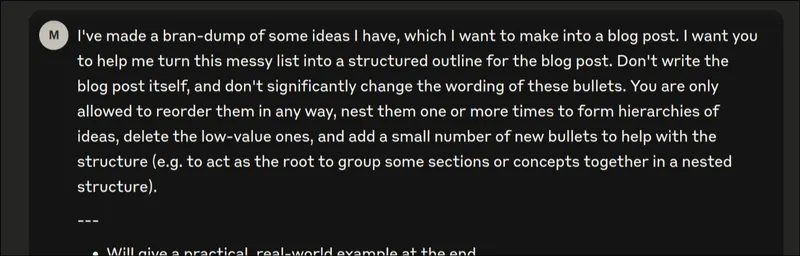
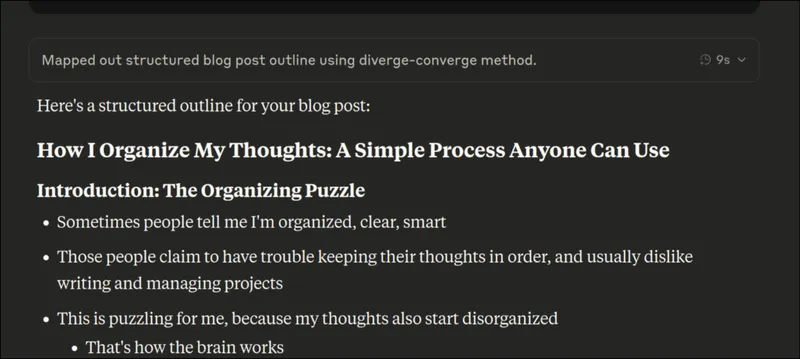
One way to use AI for this is to do the Diverge yourself and let the model Converge for you. Be sure to explain your goal, target audience, expected deliverables, and all that stuff clearly to the model, though, or it's as likely as not to shape your ideas into an inappropriate form. But if you do those things, the AI will do an excellent job at outlining something nice.
Another way is to involve the AI already in the Diverge phase. LLMs can be very useful in brainstorming, but your input can't be entirely removed from this one. You decide what goes in and what doesn't, and you still have to set the course by specifying your goals. ●
Cover image:
A Great Oak Tree, John Constable